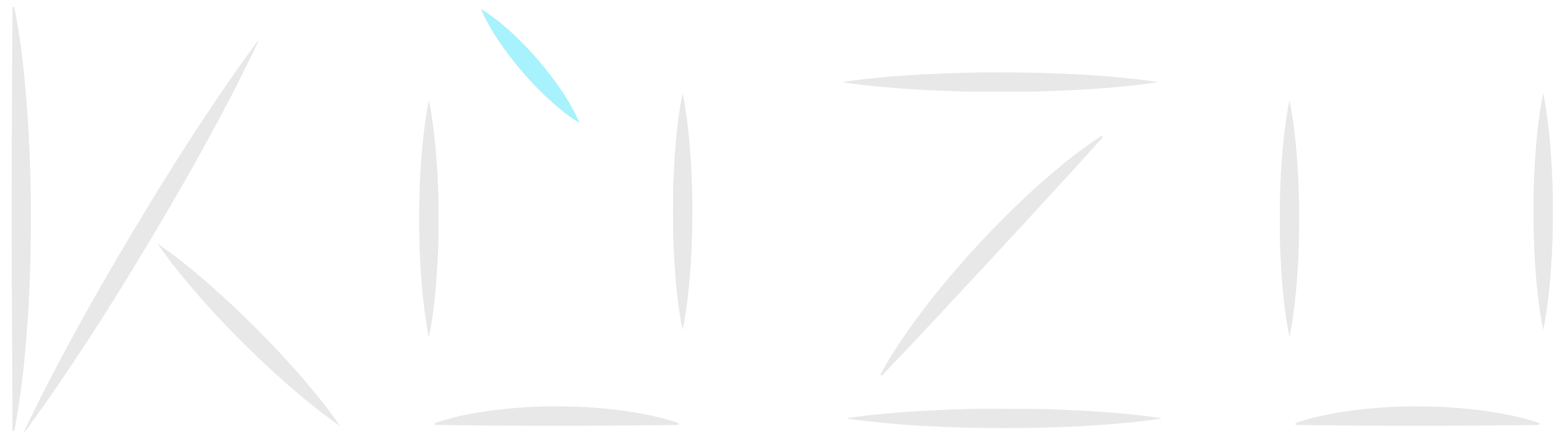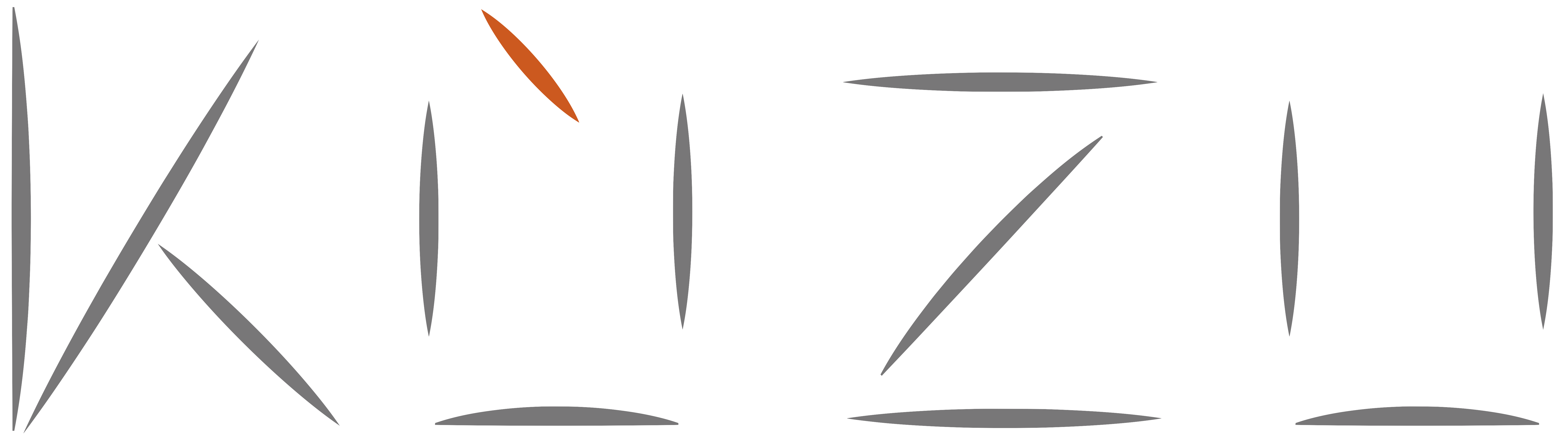RDF bulk data import
Kùzu currently supports bulk importing triples into RDFGraphs through RDF Turtle (ttl)
and N-Triples (.nt) files, which are a subset of Turtle files. Specifically,
N-Triples files are uncompressed versions of Turtle files where each triple is written out as a separate line
and without any prefix or base abbreviations in the IRIs. Triples can also be ingested through CREATE statements. See the
section on CREATE and DELETE statements in the previous page
for how to ingest triples through CREATE statements.
Note on importing N-Triples files: N-Triples can be ingested
with the same COPY FROM commands and options as Turtle files, and do not require special handling.
That is why below we only cover the COPY FROM statement for importing triples from Turtle files.
RDF Data import from Turtle files using COPY FROM
Turtle files represent triples in the following format:
@prefix ex: <http://example.org/#> .@prefix rdf: <http://www.w3.org/1999/02/22-rdf-syntax-ns#> .@prefix rdfs: <http://www.w3.org/2000/01/rdf-schema#> .@prefix foaf: <http://xmlns.com/foaf/0.1/> .@prefix rel: <http://www.perceive.net/schemas/relationship/> .
ex:green-goblin rel:enemyOf ex:spiderman ; rel:enemyOf _:super-character-1 ; rel:enemyOf _:super-character-2 ; a foaf:Person ; # in the context of the Marvel universe foaf:name "Green Goblin" .
ex:spiderman rel:enemyOf ex:green-goblin ; rel:friendOf _:super-character-1 ; a foaf:Person ; foaf:name "Spiderman", "Человек-паук"@ru .This file, copy-pasted from the original Turtle specification contains 7 triples, 5 with ex:green-goblin as the subject and
5 with ex:spiderman as the subject. It also demonstrates a few features of RDF and Turtle files:
- The predicate
ais shorthand forrdf:type. - The use of
;to separate triples with the same subject (e.g., the 4 triples ofex:green-goblinare separated with;). - The use of
,to separate multiple objects for the same predicate (the last two triples are <ex:spiderman,foaf:name,"Spiderman"> and <ex:spiderman,foaf:name,"Человек-паук"@ru>.
Please see official Turtle specification for more details on the format of Turtle files.
You can bulk-insert Turtle files using the COPY FROM command. Assuming the above file is stored in ${PATH-TO-DIR}/turtle-ex.ttl file
and your RDFGraph is called TurtleEx, you can call:
COPY TurtleEx FROM "${PATH-TO-DIR}/turtle-ex.ttl" (IN_MEMORY=true);Turtle configuration
Similar to CSV configuration, Turtle import configuration can be manually changed by specifying them inside ( ) at the end of the the COPY FROM command.
Currently we support these options:
| Parameter | Description | Default Value |
|---|---|---|
| IN_MEMORY | Whether the entire file should be cached in memory during loading | false |
| STRICT | Whether malformed lines should be ignored | false |
Setting IN_MEMORY to true makes loading faster because we currently go over the triples multiple times
during bulk loading. If you have enough memory to load all of the Turtle file into memory plus
the additional memory that Kùzu will use during loading, you should set this option to true.
If you are ingesting a large Turtle file and you are running into memory issues, you can set IN_MEMORY=false or
leave it out of the COPY FROM command.
By default, Kùzu will ignore malformed lines during loading. Setting STRICT=true will make the system throw a runtime exception
when a malformed line is encountered and stop loading.
Importing multiple Turtle files
Similar to importing multiple CSV or Parquet files, you can also import multiple Turtle files by specifying a glob pattern.
For example, you can import all the Turtle files in the ${PATH-TO-DIR} directory as follows:
COPY TurtleEx FROM "${PATH-TO-DIR}/*.ttl";Refer to the COPY FROM MULTIPLE CSV Files section for details.
Full IRIs, prefixes and relative IRIs
IRIs in Turtle files can be specified in one of 3 ways:
- Full IRIs: are enclosed between angle brackets
<and>: e.g.,<http:://fullIRI/#ex> - Relative IRIs: are also enclosed between angle brackets but start with ”#” e.g.,
<#baseIRIEx>. These will resolve to${baseIRI}#baseIRI, where${baseIRI}is the base IRI specified in the Turtle file with BASE or @base directives. - Prefixed names: are not enclosed between angle brackets and are in the form of prefixlabel:localname
, e.g.,
kz:prefixIRIEx, where the prefixlabel is prefixed with a prefix defined in the Turtle file with the PREFIX or @prefix directives.
The following example shows three triples. Only the first one will be ingested because the second and third triples contain malformed IRIs.
@base <http://base-prefix/> .@prefix foaf: <http://xmlns.com/foaf/0.1/> .
<#baseIRIEx> foaf:prefixIRIEx <http://fullIRI/#ex> .
#baseIRIEx foaf:prefixIRIEx <http://fullIRI/#ex> .
<#baseIRIEx> foo:prefixIRIEx <http://fullIRI/#ex> .This will insert only the first triple as follows: < http://base-prefix/#baseIRIEx, http://xmlns.com/foaf/0.1/prefixIRIEx, http://fullIRI/#ex >.
In the second triple #baseIRI is malformed because it is not enclosed between angle brackets.
In the third triple foo:prefixIRIEx is malformed because foo is not defined as a prefix in the Turtle file.
Behavior during importing malformed triples in Turtle files
If your Turtle file contains malformed triples, e.g., if the subject, predicate, or object is not a valid IRI,
Kùzu will skip the rest of “chunk” of triples after the first malformed triple. A chunk is a set of
triples spearated by ”;” grouped with the same subject. In the below example there are 2 chunks,
one for ex:spiderman and the other for ex:goblin. For example:
@prefix ex: <http://example.org/#> .@prefix rel: <http://www.perceive.net/schemas/relationship/> .
ex:spiderman rel:enemyOf ex:green-goblin ; <foo<bar> _:batman ; <foobar> ex:superman .
ex:green-goblin rel:enemyOf ex:spiderman .In this example the <foo<bar> is an invalid IRI, so the Kùzu Turtle parser
parses the first triple <ex:spiderman, rel:enemyOf, ex:green-goblin> that comes before it
but skips the rest of the chunk of triples about ex:spiderman.
The second chunk, which contains the single triple <ex:green-goblin, rel:enemyOf, ex:spiderman>
will also be inserted.
You can also set copy configuration (strict=true) to throw exceptions and stop loading when a malformed line is detected
as described above.
Blank nodes
Blank nodes in Turtle files can appear in one of two formats:
- Labeled Blank Nodes: appear in the file with the
_:opt-labelprefix. For example, the example in the beginning of this page contains 2 blank nodes:_:super-character-1and_:super-character-2. Kùzu assigns labeled blank nodes in Turtle files an IRI of the form:_:iopt-label, where i is an integers, such as_:3super-character-1. If you have blank nodes in your triples, you will see such generated IRIs, which may not exist in the original Turtle files, when you query your triples. - Unlabeled Blank Nodes: appear in the file with the
[]syntax. assigns unlabeled blank nodes an IRI of the form_:ibj. For example, the following example (copy-pasted from the original Turtle specification) contains two unlabeled blank nodes_:0b1and_:0b2:
@prefix foaf: <http://xmlns.com/foaf/0.1/> .
# Someone knows someone else, who has the name "Bob".[] foaf:knows [ foaf:name "Bob" ] ._:0b2 is the nested blank node’s IRI with triple<_:0b2, foaf:name, "Bob"> and _:0b1 is the IRI of
the blank node that knows _:0b2:<_:0b1, foaf:knows, _:0b2>.
Language tag for literals and size limitation
RDF Literals consist of a data type, a value, and an optional language tag.
For example, the example in the beginning of this page contains the following triple: (http://example.org/#spiderman, foaf:name, "Человек-паук"@ru). The object here
is an RDF Literal with data type string, value “Человек-паук”, and language tag @ru indicating
that it is Russian. Kùzu loads the language tag into a separate lang property column.
WITH "http://xmlns.com/foaf/0.1/" as foaf, "http://example.org/" as exMATCH (s {iri: ex + "spiderman"})-[p:TurtleEx {iri: foaf + "name"}]-(o)RETURN s.iri, p.iri, o.val, o.lang;Output:
-----------------------------------------------------------------------------------------| s.iri | p.iri | o.val | o.lang |-----------------------------------------------------------------------------------------| http://example.org/spiderman | http://xmlns.com/foaf/0.1/name | Spiderman | |-----------------------------------------------------------------------------------------| http://example.org/spiderman | http://xmlns.com/foaf/0.1/name | Человек-паук | ru |-----------------------------------------------------------------------------------------Further, there is currently a size limitation that your literal strings can be of size at most 256KB in characters. If you are storing longer text, we will truncate them while ingesting your literals.
Converting other RDF files to Turtle files and validating them
If you have RDF files in formats other than Turtle and N-Triples, such as RDF/XML or JSON-LD, currently you need to convert them to Turtle to ingest them into Kùzu. Below are several pointers to a few useful tools online for reference only. Please use them at your own discretion. There are many other tools and libraries you can use for similar purposes.
- RDF Tools: a web interface tool that uses RDFLib Python library (see below).
- RDFLib: a Python library that can be used to convert RDF files to Turtle.
- EasyRDF: another web interface tool.
- Serd: a lightweight C library that supports parsing and writing RDF triples in several formats.
You can also use the Validata tool by W3C to validate your Turtle files. This is an advanced tool to validate RDF files against a Shape Expression (ShEx) schema, but it can also validate general errors in your Turtle files.