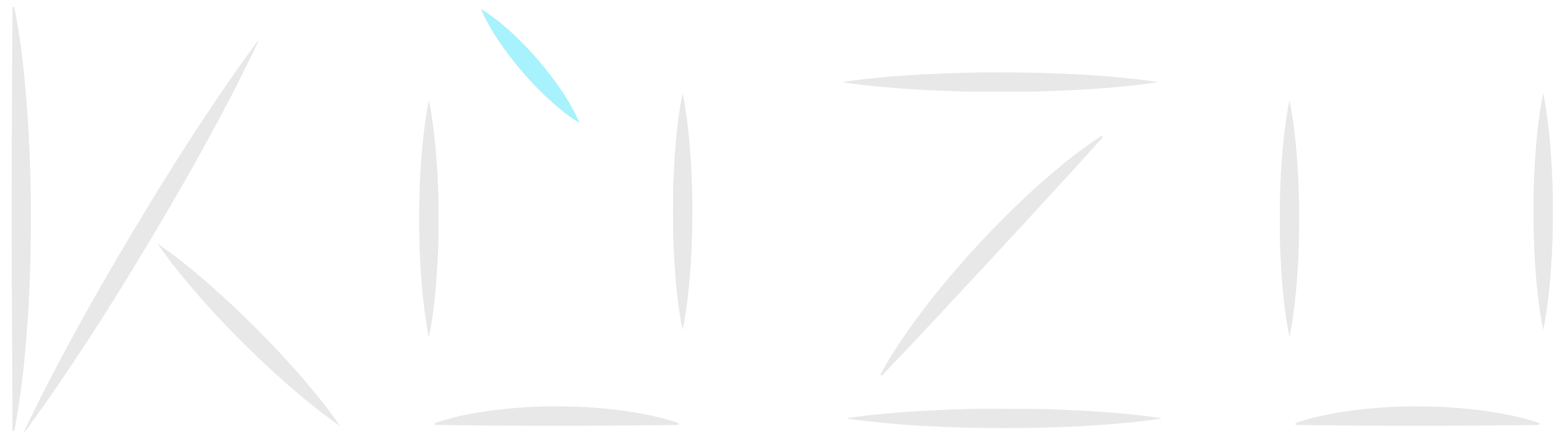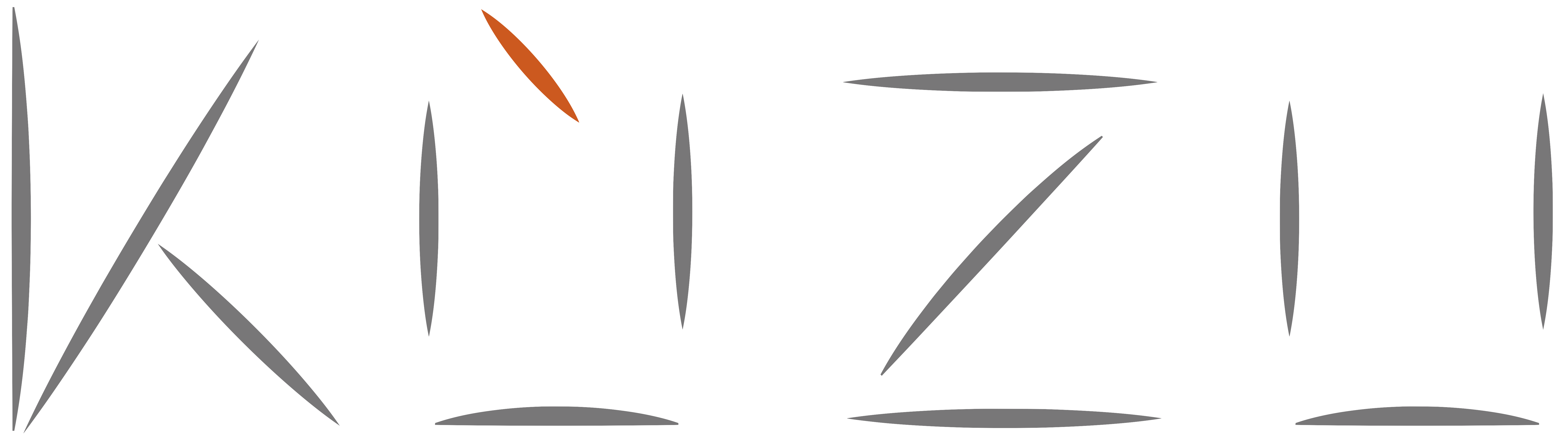Preloaded RDF databases
To help users get started with RDFGraphs, we’ve uploaded ready-made databases for a few examples of popular RDF datasets that have already been imported to Kùzu. You can download these databases without any additional setup and start querying them in Cypher with Kùzu.
Preloaded RDFGraphs
The names shown in the first column below are the RDFGraphs you will see in Kùzu when you download these databases.
| Name | v0.4.x Download URL | Description | Database Size zipped/uncompressed | # Resources | # Literals | # Triples | License | Details | v0.2.x Download URL |
|---|---|---|---|---|---|---|---|---|---|
| DBPedia | dbpedia.zip | Entire DBPedia knowledge graph. See: dbpedia.org | 25GB/100GB | 129037240 | 344778409 | 867469010 | CC 3.0 and GNU Free Doc. See here. | Converted from latest core DBPedia dump on Feb 15-2024 from here. | dbpedia.zip |
| EWordnet | e-wordnet-kz.zip | English Wordnet lexical database. See: WordNet | 68MB/367MB | 987816 | 494916 | 2892034 | CC 4.0 | Converted from this english-wordnet-2023.ttl.gz file. | e-wordnet-kz.zip |
| Geonames | geonames-kz.zip | Popular geographical database. See: geonames.org | 3.7GB/20GB | 49213751 | 63882790 | 181846462 | CC 4.0 | Converted from this all-geonames-rdf.zip file. | geonames-kz.zip |
| OpenCyc | opencyc-kz.zip | Popular common sense knowledge graph. See: Cyc project. | 70MB/359MB | 608573 | 1083192 | 2413894 | CC | Converted from this opencyc-latest.owl.gz file. Skipped 43755 triples with malformed integers. | opencyc-kz.zip |
| WKLexemes | wikidata-lexemes-kz.zip | Wikidata lexicographical information. See: here | 2.5GB/15GB | 23477554 | 42780808 | 162821310 | CC 3.0 | Converted from this wikidata-20240209-lexemes-BETA.ttl.gz file. | wikidata-lexemes-kz.zip |
| YagoSchema | yago-4.5-schema-kz.zip | Upper taxonomy, constraints, & property definitions of Yago. See: here | 81KB/16MB | 668 | 48 | 1085 | CC 3.0 | Converted from the yago-schema.ttl file extracted from this yago-4.5.0.2.zip file. | yago-4.5-schema-kz.zip |
| YagoTaxonomy | yago-4.5-taxonomy-kz.zip | Full taxonomy of Yago 4.5. See: here | 7.7MB/50MB | 132883 | 0 | 166366 | CC 3.0 | Converted from the yago-taxonomy.ttl file extracted from this yago-4.5.0.2.zip file. | yago-4.5-taxonomy-kz.zip |
| YagoFacts | yago-4.5-facts-kz.zip | Facts about entities that have an English Wikipedia page in Yago 4.5. See: here | 4.7GB/31GB | 11138914 | 284724159 | 312652091 | CC 3.0 | Converted from the yago-facts.ttl file extracted from this yago-4.5.0.2.zip file. | yago-4.5-facts-kz.zip |
| YagoBWk | yago-4.5-beyond-wikipedia-kz.zip | Facts about entities that do not have an English Wikipedia page in Yago 4.5. See: here | 20GB/136GB | 89522405 | 1322909879 | 1472516819 | CC 3.0 | Converted from the yago-beyond-wikipedia.ttl file extracted from this yago-4.5.0.2.zip file. | yago-4.5-beyond-wikipedia-kz.zip |
| Yago | yago-all-kz.zip | Entire Yago 4.5 knowledge graph. See: here | 25GB/166GB | 99313897 | 1607634086 | 1785336361 | CC 3.0 | Union of the above 4 Yago files. | yago-all-kz.zip |
If you would like to see another popular RDF dataset in Kùzu hosted here, please email us or chat with our team on Discord.
Getting Started With a Preloaded Kùzu RDFGraph
Below are the instructions for the English Wordnet that is stored as EWordnet RDFGraph. The same instructions apply to all other RDFGraphs.
Download the zip file
Pick a location to download the Kùzu database from. Let ${KZ-DB-BASE-DIR} be the address of that location.
The commands for doing this from your terminal are showb below, but you also can download it to ${KZ-DB-BASE-DIR} directory
by just clicking on the above link and double clicking on the zip file.
> cd ${KZ-DB-BASE-DIR}> wget https://rgw.cs.uwaterloo.ca/kuzu-rdf-database/0.2.0/zips/e-wordnet-kz.zip> unzip e-wordnet-kz.zip> lse-wordnetIf the download was successful, you should see the e-wordnet directory when you run the ls command in ${KZ-DB-BASE-DIR}.
Now you are ready to query and explore the database in Kùzu via Cypher! Below, we show how you query the database with Kùzu CLI but you can also use Kùzu Explorer or any of Kùzu’s client libraries.
Visualize the data in KùzuExplorer
To get familiar with the database and its schema, you can use KùzuExplorer, our visualization tool. See the download instructions here (note that you need Docker installed and running on your machine first).
Connect the Docker server to your local directory volume by specifying the -v flag and the
absolute path to the database directory as follows:
docker run -p 8000:8000 \ -v /path/to/your/local/database:/database \ --rm kuzudb/explorer:latestYou can visualize the EWordnet RDFGraph schema from the Explorer by clicking on the “Schema” tab on the top right.

Run the following query in the editor to see 20 random triples as follows:
MATCH (s:EWordnet_r)-[p:EWordnet]->(o)RETURN * LIMIT 20;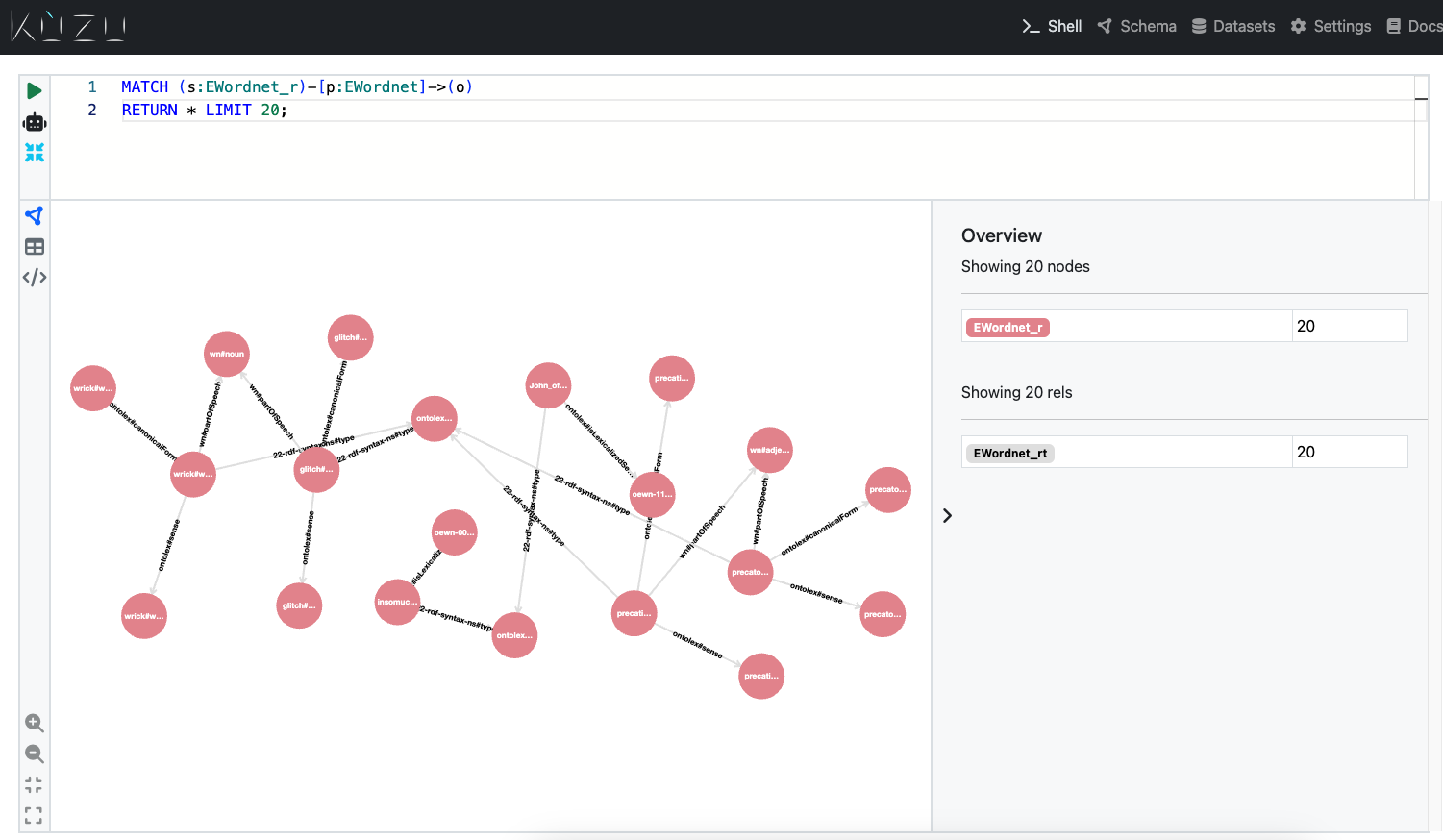
Query the database using the CLI
If you prefer to work in the terminal, you can just as well use the Kùzu CLI to query the database.
Follow the instructions here and replace the HTTPS URL to download the CLI compatible with Kùzu version 0.2.0.
Connect to the downloaded database’s directory via the terminal as follows:
./kuzu ${KZ-DB-BASE-DIR}/e-wordnetThen run the following command on your shell to start the CLI and issue a query:
Display the available tables in the database as follows:
kuzu> CALL show_tables() return *;Output:
------------------------------------| name | type | comment |------------------------------------| EWordnet_r | NODE | |------------------------------------| EWordnet_l | NODE | |------------------------------------| EWordnet_rt | REL | |------------------------------------| EWordnet_lt | REL | |------------------------------------| EWordnet | RDFGraph | |------------------------------------(5 tuples)You can also run a count query to see the number of triples that match a specific condition:
kuzu> MATCH (s:EWordnet_r)-[p:EWordnet]->(o) RETURN COUNT(*);Output:
----------------| COUNT_STAR() |----------------| 2892034 |----------------