JSON extension
The json extension adds support for JSON objects, including a set of functions for JSON
access and manipulation, scanning from, and copying to JSON files. Using this extension, you can
interact with JSON files using LOAD FROM,
COPY FROM, and COPY TO, similar to how you would
with CSV files.
See our YouTube video for a walkthrough on how to use the JSON extension:
Usage
INSTALL json;LOAD json;Example dataset
Let’s look at an example dataset to demonstrate how the JSON extension can be used.
We have 3 JSON files that contain information about patients and their medical conditions. The
files are organized into two node files (patient.json and condition.json) and one relationship
file (has_condition.json).
[ { "p_id": "p1", "name": "Gregory", "info": { "height": 1.81, "weight": 75.5, "age": 35, "insurance_provider": [ { "type": "health", "name": "Blue Cross Blue Shield", "policy_number": "1536425345" }, { "type": "dental", "name": "Cigna dental", "policy_number": "745332412" } ] } }, { "p_id": "p2", "name": "Alicia", "info": { "height": 1.65, "weight": 60.1, "age": 28, "insurance_provider": [ { "type": "health", "name": "Aetna", "policy_number": "9876543210" } ] } }, { "p_id": "p3", "name": "Rebecca" }][ { "c_id": "c1", "name": "Diabetes (Type 1)", "description": "Diabetes is a chronic condition where the body can't properly regulate blood sugar levels, either due to insufficient insulin production or ineffective use of insulin, leading to potential health complications." }, { "c_id": "c2", "name": "Asthma", "description": "Asthma is a chronic condition that affects the airways in your lungs, causing inflammation and narrowing of the airways. This can lead to difficulty breathing, coughing, and other symptoms." }, { "c_id": "c3", "name": "Allergic Rhinitis", "description": "Allergic rhinitis, also known as hay fever, is a condition where your immune system overreacts to allergens like pollen, mold, or pet dander, causing symptoms like sneezing, congestion, and nasal itching." }, { "c_id": "c4", "name": "Migraine", "description": "Migraine is a common neurological condition characterized by recurring headaches with associated symptoms like nausea, vomiting, and sensitivity to light or sound. It can be severe and disabling, impacting daily life." }][ { "from": "p1", "to": "c1", "since": 2019 }, { "from": "p1", "to": "c2", "since": 2015 }, { "from": "p2", "to": "c1", "since": 2022 }, { "from": "p2", "to": "c4", "since": 2020 }]In the following sections, we will first scan the JSON files to query their contents in Cypher, and then proceed to copy the JSON data and construct a graph.
Scan the JSON file
LOAD FROM is a Cypher query that scans a file or object element by element, but doesn’t actually
move the data into a Kuzu table.
Because the JSON format contains simple data types without type information, the structure will be inferred.
To declare type information explicitly, you can use LOAD WITH HEADERS like you would for CSV files.
To scan the file above, you can do the following:
LOAD FROM 'patient.json' RETURN *;┌────────┬─────────┬──────────────────────────────────────────────────────────────────────────────────────────────────────────────────────────────────────────────────────────────────────────────────────────────────────────┐│ p_id │ name │ info ││ STRING │ STRING │ STRUCT(height DOUBLE, weight DOUBLE, age UINT8, insurance_provider STRUCT(type STRING, name STRING, policy_number STRING)[]) │├────────┼─────────┼──────────────────────────────────────────────────────────────────────────────────────────────────────────────────────────────────────────────────────────────────────────────────────────────────────────┤│ p1 │ Gregory │ {height: 1.810000, weight: 75.500000, age: 35, insurance_provider: [{type: health, name: Blue Cross Blue Shield, policy_number: 1536425345},{type: dental, name: Cigna dental, policy_number: 7453324... ││ p2 │ Alicia │ {height: 1.650000, weight: 60.100000, age: 28, insurance_provider: [{type: health, name: Aetna, policy_number: 9876543210},{type: vision, name: VSP, policy_number: 1784567890}]} ││ p3 │ Rebecca │ {height: 1.780000, weight: , age: 23, insurance_provider: [{type: health, name: Blue Cross Blue Shield, policy_number: 5678901234}]} │└────────┴─────────┴──────────────────────────────────────────────────────────────────────────────────────────────────────────────────────────────────────────────────────────────────────────────────────────────────────────┘Because info is a nested object, its type in Kuzu is inferred as a STRUCT that itself contains
other types, like DOUBLE, UINT8, STRING, and STRUCT.
Missing keys
Missing keys, i.e., keys that are present in one JSON blob but not in another, are returned as the default/empty value for the type. To test this, let’s run another query to get the name, age, height, weight and insurance provider of all patients:
LOAD FROM 'patient.json'RETURN name, info.age, info.height, info.weight, info.insurance_provider;┌─────────┬──────────────────────────┬─────────────────────────────┬─────────────────────────────┬─────────────────────────────────────────────────────────────────┐│ name │ STRUCT_EXTRACT(info,age) │ STRUCT_EXTRACT(info,height) │ STRUCT_EXTRACT(info,weight) │ STRUCT_EXTRACT(info,insurance_provider) ││ STRING │ UINT8 │ DOUBLE │ DOUBLE │ STRUCT(type STRING, name STRING, policy_number STRING)[] │├─────────┼──────────────────────────┼─────────────────────────────┼─────────────────────────────┼─────────────────────────────────────────────────────────────────┤│ Gregory │ 35 │ 1.810000 │ 75.500000 │ [{type: health, name: Blue Cross Blue Shield, policy_number:... ││ Alicia │ 28 │ 1.650000 │ 60.100000 │ [{type: health, name: Aetna, policy_number: 9876543210}] ││ Rebecca │ 0 │ 0.000000 │ 0.000000 │ [] │└─────────┴──────────────────────────┴─────────────────────────────┴─────────────────────────────┴─────────────────────────────────────────────────────────────────┘As can be seen, the patient Rebecca is new in the system and is missing her information fields:
ageis set to the default value of0forUINT8heightandweightare set to the default value of0.0forDOUBLEinsurance_provideris set to an empty array[]
Enforcing types
You can enforce explicit data types during scanning by using the LOAD WITH HEADERS feature.
Example:
LOAD WITH HEADERS ( p_id STRING, name STRING, info STRUCT( height FLOAT, weight FLOAT, age UINT8, insurance_provider STRUCT( type STRING, name STRING, policy_number STRING )[] ))FROM 'patient.json'RETURN name, info.height, info.weight;We can see that the types inside the info STRUCT are now FLOAT rather than DOUBLE.
┌─────────┬─────────────────────────────┬─────────────────────────────┐│ name │ STRUCT_EXTRACT(info,height) │ STRUCT_EXTRACT(info,weight) ││ STRING │ FLOAT │ FLOAT │├─────────┼─────────────────────────────┼─────────────────────────────┤│ Gregory │ 1.810000 │ 75.500000 ││ Alicia │ 1.650000 │ 60.099998 ││ Rebecca │ 0.000000 │ 0.000000 │└─────────┴─────────────────────────────┴─────────────────────────────┘Optional parameters
The following optional parameters are supported:
| Name | Description |
|---|---|
maximum_depth | Default value is 10. Used by the type inference system to determine how “deep” into the JSON document to go to infer types. |
sample_size | Default value 2048. Used by the type inference system to determine the number of elements used to infer the JSON type. |
Copy JSON files to a table
The COPY FROM statement allows you to copy data from a JSON file into a node or relationship table in Kuzu.
In this section, we will walk through the example dataset shown above and build a graph from the JSON data.
Copy to node tables
First, start by defining a node table schema that conforms to the JSON structure. For nested fields,
we declare a STRUCT where necessary.
Example:
CREATE NODE TABLE IF NOT EXISTS Patient( p_id STRING, name STRING, info STRUCT( height FLOAT, weight FLOAT, age UINT8, insurance_provider STRUCT( type STRING, name STRING, policy_number STRING )[] ), PRIMARY KEY (p_id));The syntax STRUCT( ... )[] with the square braces at the end represents an array of STRUCTs.
You can then use a COPY FROM statement to directly copy the contents of the JSON file into the
node table.
COPY Patient FROM 'patient.json';Similarly, we can define the node table for the patients’ medical conditions.
CREATE NODE TABLE IF NOT EXISTS Condition( c_id STRING, name STRING, description STRING, PRIMARY KEY (c_id));And copy the contents of condition.json to the node table as follows:
COPY Condition FROM 'condition.json';Copy to relationship tables
To copy from a JSON file to a relationship table, the file must contain the "from" and "to" keys.
In the example dataset for has_condition.json, we have these keys defined:
[ { "from": "p1", "to": "c1", "since": 2019 }, { "from": "p1", "to": "c2", "since": 2015 }, ...]Any other keys that are not "from" or "to" are treated as relationship properties.
Let’s create a relationship table schema:
CREATE REL TABLE IF NOT EXISTS HAS_CONDITION( FROM Patient TO Condition, since UINT16)The has_condition.json file can then directly be copied into the relationship table that was just created.
COPY HAS_CONDITION FROM 'has_condition.json';We obtain the following graph:
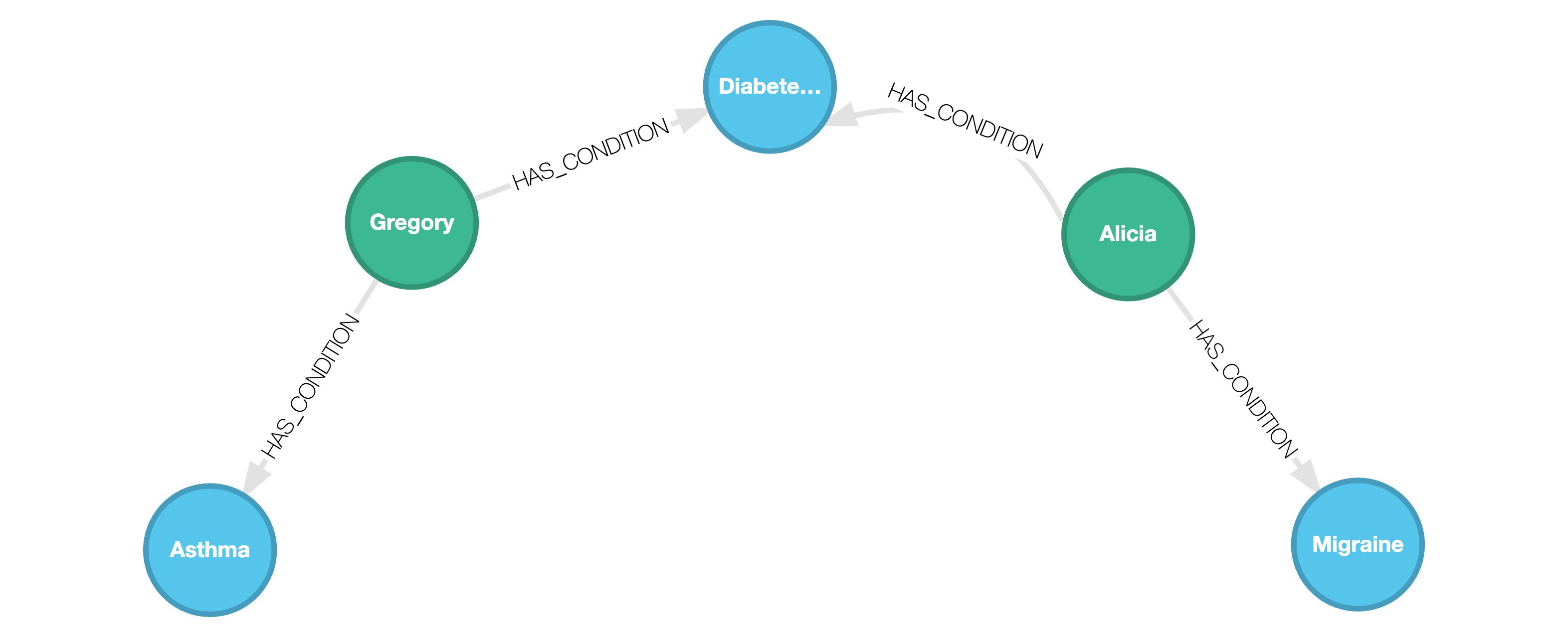
Any nested fields are ingested into the graph as STRUCTs. We can query on these nested fields as shown below:
MATCH (p:Patient)-[:HAS_CONDITION]->(c:Condition)WHERE c.name = "Diabetes (Type 1)"WITH p.name AS name, p.info.age AS age, c.name AS condition, p.info.insurance_provider AS ipUNWIND ip AS providerWITH name, age, provider, conditionWHERE provider.type = "health"RETURN name, age, condition, provider.name AS health_insurance_provider;┌─────────┬───────┬───────────────────┬───────────────────────────┐│ name │ age │ condition │ health_insurance_provider ││ STRING │ UINT8 │ STRING │ STRING │├─────────┼───────┼───────────────────┼───────────────────────────┤│ Gregory │ 35 │ Diabetes (Type 1) │ Blue Cross Blue Shield ││ Alicia │ 28 │ Diabetes (Type 1) │ Aetna │└─────────┴───────┴───────────────────┴───────────────────────────┘Note how the UNWIND clause was used to obtain individual records of the insurance providers for
each patient.
UNWIND JSON arrays
In the above example, we have useful information about insurance providers that could also be used to capture the relationships between patients and their insurance providers.
Let’s model this using a new node table, InsuranceProvider, and a new relationship table HAS_PROVIDER.
CREATE NODE TABLE IF NOT EXISTS InsuranceProvider( name STRING, type STRING, PRIMARY KEY (name))
CREATE REL TABLE IF NOT EXISTS HAS_PROVIDER( FROM Patient TO InsuranceProvider, policy_number STRING)We can then UNWIND the insurance providers for each patient, obtain distinct providers, and then
pass these results via a subquery to COPY FROM.
COPY InsuranceProvider FROM ( LOAD FROM 'patient.json' WITH info.insurance_provider AS ip UNWIND ip AS provider RETURN DISTINCT provider.name AS name, provider.type AS type);Let’s break down the above query step by step:
- The outer
COPY FROMexpects the result from the innerLOAD FROM - The info
STRUCTfrompatient.jsonis passed toUNWINDso that we can obtain individual providers for each patient - A
DISTINCTclause is used when returning the results of the subquery because thenameof a provider is the primary key of theInsuranceProvidernode table per the schema created above (we cannot have duplicate values for primary keys).
We can do a similar sequence of steps to copy relationships from patient.json as follows:
COPY HAS_PROVIDER FROM ( LOAD FROM 'patient.json' WITH p_id, info.insurance_provider AS ip UNWIND ip AS provider RETURN p_id, provider.name AS name, provider.policy_number AS policy_number);In this case, we didn’t alias the first two entries to from and to like we did when copying
from the has_condition.json file above. This is because the COPY FROM query is looking for the
first two columns in the result as the FROM and the TO columns in the relationship, similar to
how it’s done in CSV.
We now obtain the following graph:
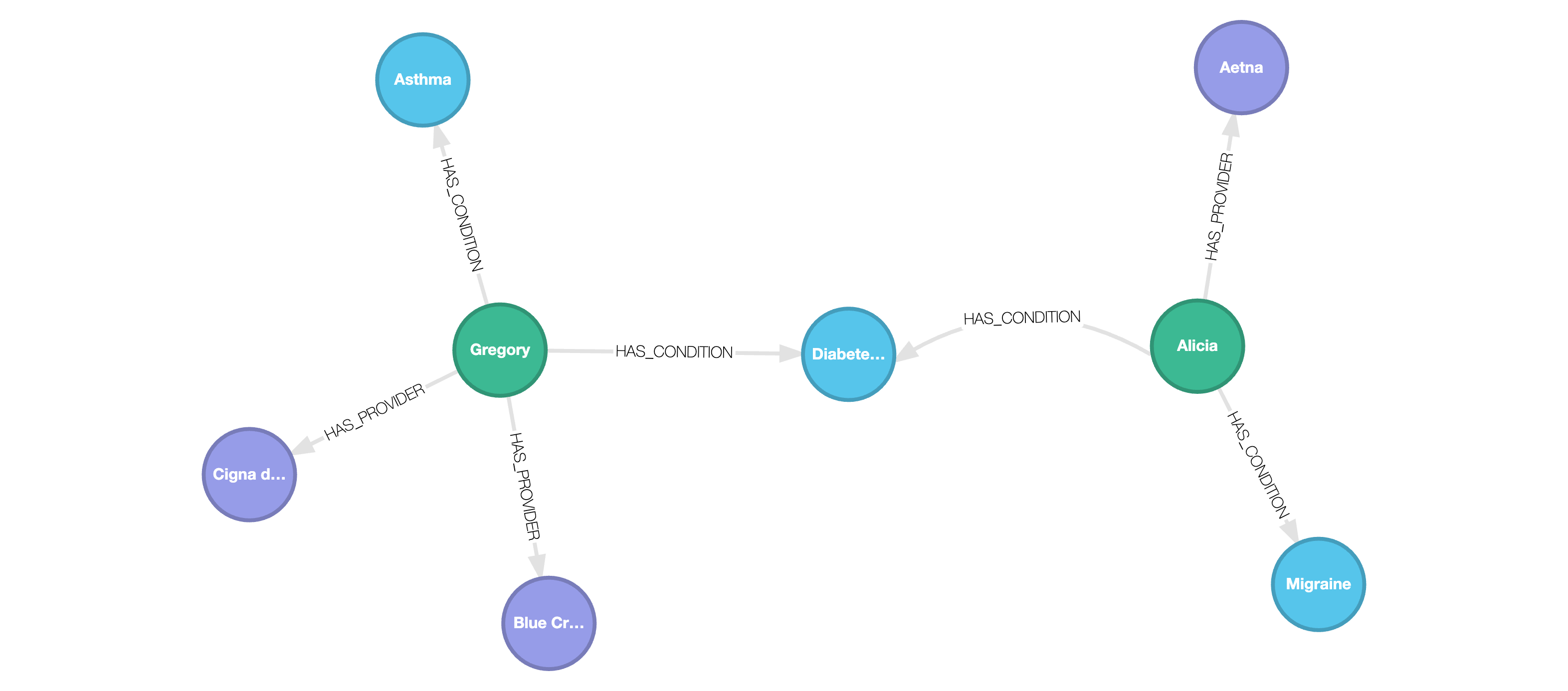
Copy query results to JSON files
Once you have the data in a graph, you can begin querying it in Cypher. You can use the COPY TO
statement to write the results of a query to a JSON file. Any query results of the type STRUCT
will be written as nested JSON. Two examples are shown below.
Say you want to write health insurance provider information and patient names for patients with the
condition “Migraine” to a JSON file named patient_providers.json.
COPY ( MATCH (p:Patient)-[:HAS_CONDITION]->(c:Condition) WHERE c.name = "Migraine" WITH p.name AS name, p.info.age AS age, c.name AS condition, p.info.insurance_provider AS ip UNWIND ip AS provider WITH name, age, provider, condition WHERE provider.type = "health" RETURN name, age, condition, provider) TO 'patient_providers.json';The output JSON would look like this:
[ { "name": "Alicia", "age": 28, "condition": "Migraine", "provider": { "type": "health", "name": "Aetna", "policy_number": "9876543210" } }]Say we want to write the name of the condition and a list of patient names who have the condition
and have health insurance to a JSON file named patients_with_condition.json. This is how we
would query the graph:
COPY ( MATCH (c:Condition)<-[:HAS_CONDITION]-(a:Patient)-[:HAS_PROVIDER]->(pr:InsuranceProvider) WHERE c.name = 'Diabetes (Type 1)' AND pr.type = 'health' RETURN c.name AS condition, COLLECT(a.name) AS patients;) TO 'patients_with_condition.json';The output JSON would look like this:
[ { "condition": "Diabetes (Type 1)", "patients": [ "Gregory", "Alicia" ] }]Takeaways
When using the json extension, keep in mind the following considerations when copying data to Kuzu tables:
-
The order of the keys in the JSON file doesn’t need to match the order of the columns defined in the schema. Only the names need to match.
-
If directly copying from a JSON file to a relationship table, there need to be keys named
fromandtoin the file whose values point to the primary key values of the underlying node tables. -
You can combine
LOAD FROMsubqueries withCOPY FROMto have more control over the subset of JSON data being copied, as well as dynamically transform your data viaUNWINDorDISTINCTclauses, so it’s not necessary to write your relationships to an intermediate file prior to usingCOPY.
JSON data type
Using the json extension, you can model and store properties as JSON natively via the JSON logical type,
which is interpreted and parsed as JSON, rather than as a string.
The following example creates a node table Person with a JSON column description,
it then creates two JSON objects in this column using the to_json function, and outputs them.
Example:
INSTALL json;LOAD json;
CREATE NODE TABLE Person (id INT64 PRIMARY KEY, description JSON);CREATE (p:Person {id: 20, description: to_json({height: 52, age: 32, scores: [1,2,5]})});CREATE (p:Person {id: 40, description: to_json({age: 55, scores: [1,32,5,null], name: 'dan'})});MATCH (p:Person) RETURN p.*;┌───────┬────────────────────────────────────────────────┐│ p.id │ p.description ││ INT64 │ json │├───────┼────────────────────────────────────────────────┤│ 20 │ {"height":52,"age":32,"scores":[1,2,5]} ││ 40 │ {"age":55,"scores":[1,32,5,null],"name":"dan"} │└───────┴────────────────────────────────────────────────┘You can then query on these properties as follows:
MATCH (p:Person)WHERE json_extract(p.description, 'age') < 50RETURN p.id AS id, json_extract(p.description, 'age') AS age;┌───────┬──────┐│ id │ age ││ INT64 │ json │├───────┼──────┤│ 20 │ 32 │└───────┴──────┘JSON functions
This section lists the built-in functions that operate on the JSON data type within Kuzu.
to_json(value:ANY) -> JSON
Converts value of any Kuzu type to JSON.
Example 1:
RETURN to_json('{"name": "Gregory"}') AS person;┌────────────────────┐│ person ││ json │├────────────────────┤│ {"name":"Gregory"} │└────────────────────┘Example 2:
RETURN to_json([1,2,3]) AS json_array;┌────────────┐│ json_array ││ json │├────────────┤│ [1,2,3] │└────────────┘Example 3:
RETURN to_json('Alicia') AS simple_string;┌───────────────┐│ simple_string ││ json │├───────────────┤│ "Alicia" │└───────────────┘array_to_json(value:ARRAY) -> JSON
Alias for to_json that only accepts ARRAY.
row_to_json(value:LIST) -> JSON
Alias for to_json that only accepts LIST.
cast(value:ANY AS JSON) -> JSON
cast(value:ANY, "JSON") -> ANY
Syntax sugar for to_json.
Example:
RETURN cast('{"name": "Alicia", "age": 28}' AS JSON);┌───────────────────────────────────────────┐│ CAST({"name": "Alicia", "age": 28}, json) ││ json │├───────────────────────────────────────────┤│ {"name":"Alicia","age":28} │└───────────────────────────────────────────┘json_object(key:STRING, value:ANY, ...) -> JSON
Create a JSON object from any number of key, value pairs.
Example 1:
RETURN json_object("name", "Alicia");┌──────────────────────────┐│ json_object(name,Alicia) ││ json │├──────────────────────────┤│ {"name":"Alicia"} │└──────────────────────────┘Example 2:
RETURN json_object("name", "Alicia", "age", 28);┌─────────────────────────────────┐│ json_object(name,Alicia,age,28) ││ json │├─────────────────────────────────┤│ {"name":"Alicia","age":28} │└─────────────────────────────────┘json_array(value:ANY, ...) -> JSON
Create an array of JSON objects. Each argument is converted into a JSON object.
Example:
RETURN json_array("Alicia", "25", NULL);┌────────────────────────┐│ json_array(Alicia,25,) ││ json │├────────────────────────┤│ ["Alicia","25",null] │└────────────────────────┘json_merge_patch(json1:JSON, json2:JSON) -> JSON
Merges two JSON objects, following the RFC 7386 specification.
Example 1:
RETURN json_merge_patch('{"name": "Alicia"}', '{"age": 28}');┌──────────────────────────────────────────────────┐│ json_merge_patch({"name": "Alicia"},{"age": 28}) ││ json │├──────────────────────────────────────────────────┤│ {"name":"Alicia","age":28} │└──────────────────────────────────────────────────┘Example 2:
Merging with a NULL argument results in a NULL output.
RETURN json_merge_patch("3", NULL);┌──────────────────────┐│ json_merge_patch(3,) ││ json │├──────────────────────┤│ │└──────────────────────┘json_extract(json:JSON, path:STRING) -> JSON
json_extract(json:JSON, path:INTEGER) -> JSON
json_extract(json:JSON, path:LIST) -> LIST[JSON]
Extracts JSON from json at the given path, where path is an index into the JSON object.
Refer to the examples to see how path is interpreted.
Invalid paths return an empty JSON.
Example 1:
A single string path.
RETURN json_extract( '{"Software": {"Database": ["duck", "kuzu"]}}', 'Software/Database/1' ) AS extracted;┌───────────┐│ extracted ││ json │├───────────┤│ "kuzu" │└───────────┘Example 2:
A list of string paths.
RETURN json_extract( '{"Software": {"Database": ["duck", "kuzu"]}}', ['Software/Database/1', 'Software/Database/0'] ) AS extracted;┌─────────────────┐│ extracted ││ json[] │├─────────────────┤│ ["kuzu","duck"] │└─────────────────┘Example 3:
An integer path that represents the index of the item in the JSON array we want to extract.
RETURN json_extract('[1, 2, 42]', 2) AS nums;┌──────┐│ nums ││ json │├──────┤│ 42 │└──────┘Extracting from an empty path results in an empty JSON:
RETURN json_extract( '{"Software": {"Database": ["duck", "kuzu"]}}', "" ) AS extracted;┌───────────┐│ extracted ││ json │├───────────┤│ │└───────────┘json_array_length(json:JSON) -> UINT32
If the json is a JSON array, returns its length, otherwise returns 0.
Example 1:
RETURN json_array_length('["1", "1", "4", null]') AS len;┌────────┐│ len ││ UINT32 │├────────┤│ 4 │└────────┘Example 2:
Trying to compute the length of a JSON array containing a null value results in a length of zero, as
this isn’t a valid JSON array.
RETURN json_array_length('{"kuzu": ["1", "1", "4", null]}') AS len;┌────────┐│ len ││ UINT32 │├────────┤│ 0 │└────────┘json_contains(haystack:JSON, needle:JSON) -> BOOL
Returns true if needle is contained in haystack. Both parameters are of JSON.
needle can be a numeric value or a string wrapped in double quotes.
Example 1:
RETURN JSON_CONTAINS('{"name": "Alicia"}', '"Alicia"') AS found_name;┌────────────┐│ found_name ││ BOOL │├────────────┤│ True │└────────────┘Example 2:
RETURN JSON_CONTAINS('{"age": 28}', '28') AS found_age;┌───────────┐│ found_age ││ BOOL │├───────────┤│ True │└───────────┘json_keys(json:JSON) -> STRING[]
Returns keys of the root json object. If the root is not a JSON object, returns an empty list.
Example:
RETURN json_keys( '{ "family": "anatidae", "species": [ "duck", "goose", "swan", null ] }' ) AS keys;┌──────────────────┐│ keys ││ STRING[] │├──────────────────┤│ [family,species] │└──────────────────┘json_structure(json:JSON) -> STRING
Returns the type structure of the json in Kuzu type notation. Integer widths are automatically inferred from input values.
Example:
RETURN json_structure( '[{"a": -1, "b": [1000, 2000, 3000]}, {"a": 2, "c": "hi"}]' ) AS structure;┌─────────────────────────────────────────┐│ structure ││ STRING │├─────────────────────────────────────────┤│ STRUCT(a INT16, b UINT16[], c STRING)[] │└─────────────────────────────────────────┘json_valid(json:JSON) -> BOOL
Determines whether the provided json is valid.
Example 1:
RETURN json_valid('{"name": "Alicia", "age": 28}') AS is_valid;┌──────────┐│ is_valid ││ BOOL │├──────────┤│ True │└──────────┘Example 2:
RETURN json_valid('"name": "Alicia", "age": 28') AS is_valid;┌──────────┐│ is_valid ││ BOOL │├──────────┤│ False │└──────────┘json(json:JSON) -> JSON
Parses and minifies the input json.
Example:
UNWIND [ '[ {"a": [1], "b": 2,"c": 1}, 1, 5, 9]', '[1, 2, 3]', '"ab"' ] AS arrRETURN json(arr);┌───────────────────────────────┐│ json(arr) ││ json │├───────────────────────────────┤│ [{"a":[1],"b":2,"c":1},1,5,9] ││ [1,2,3] ││ "ab" │└───────────────────────────────┘
