Visualize graphs with G.V()
This page describes how to use G.V(), a third-party desktop application that integrates with Kuzu to provide a rich set of visualization and analysis features for your graph data.
Key features
G.V()‘s Kuzu Cypher query editor offers a powerful suite of features to accelerate and enhance your query writing experience, by offering essential development features:
- Cypher syntax validation
- Autocomplete suggestions based on your graph data schema
- Embedded schema documentation so you can immediately identify the relevant labels and property keys for your nodes & edges
- Procedure autocomplete
- Query parameter support
Installation
G.V() is a desktop application that can be installed on Windows, macOS and Linux. You can download the installer from their home page. It is also available for deployment as a web application on AWS Marketplace, or self-service deployment via Docker. To get started with self-service deployments, please contact [email protected].
Connecting to Kuzu
G.V() directly connects to a local Kuzu database. First, open the G.V() application and click on the “New Database Connection” button. You can select Kuzu from the list of supported databases as shown below.
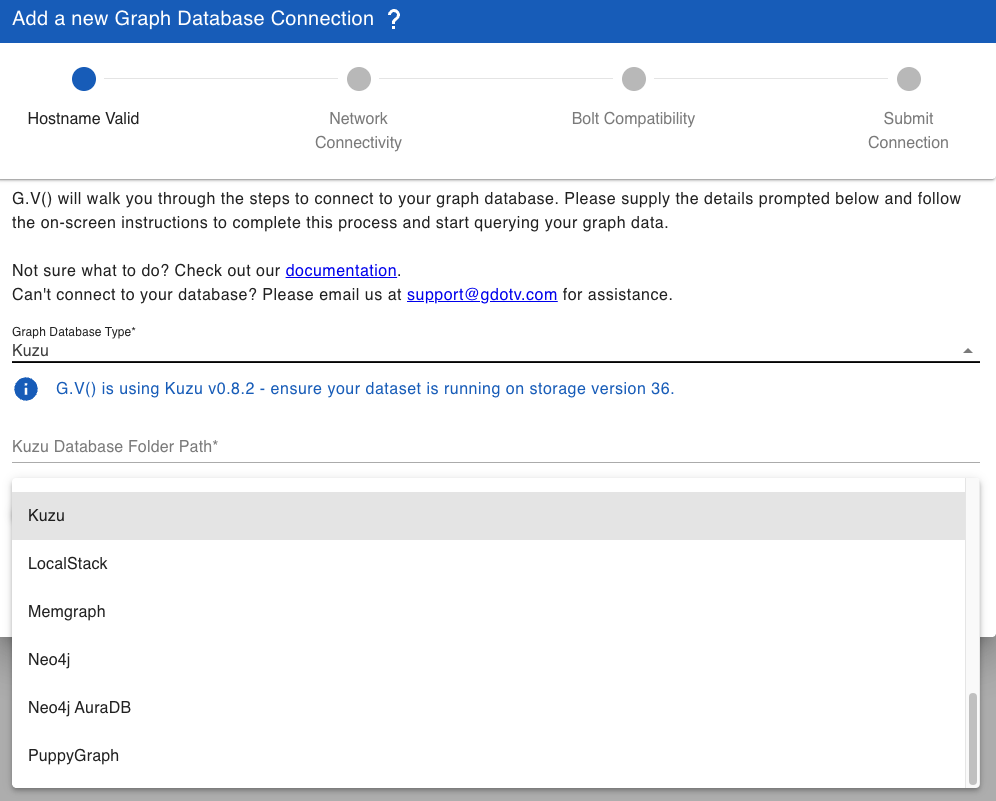
The next step is to point G.V() to the Kuzu database you want to connect to. To do this, either click on the empty path selector, or drag-drop your Kuzu database file into the UI. By default, G.V() will try to connect to the Kuzu database in read-write mode. If you want it to connect in read-only mode, you can select the “Read Only” button shown. Once selected, you can click on “Test Connection” to make sure that the connection is successful.
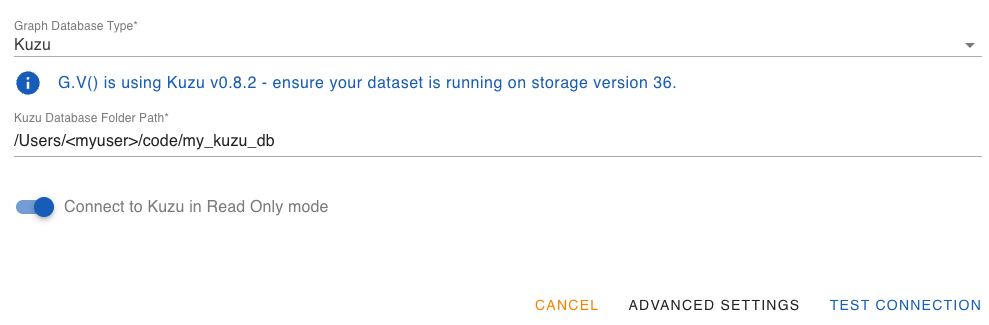
Query using Cypher
You’re now ready to write and execute Cypher queries in G.V()! The default query is loaded in
the query editor, which can be executed by clicking on the “Play” button or pressing Ctrl+Enter
(or Cmd+Enter on macOS). You should see your graph data visualized in the main panel.
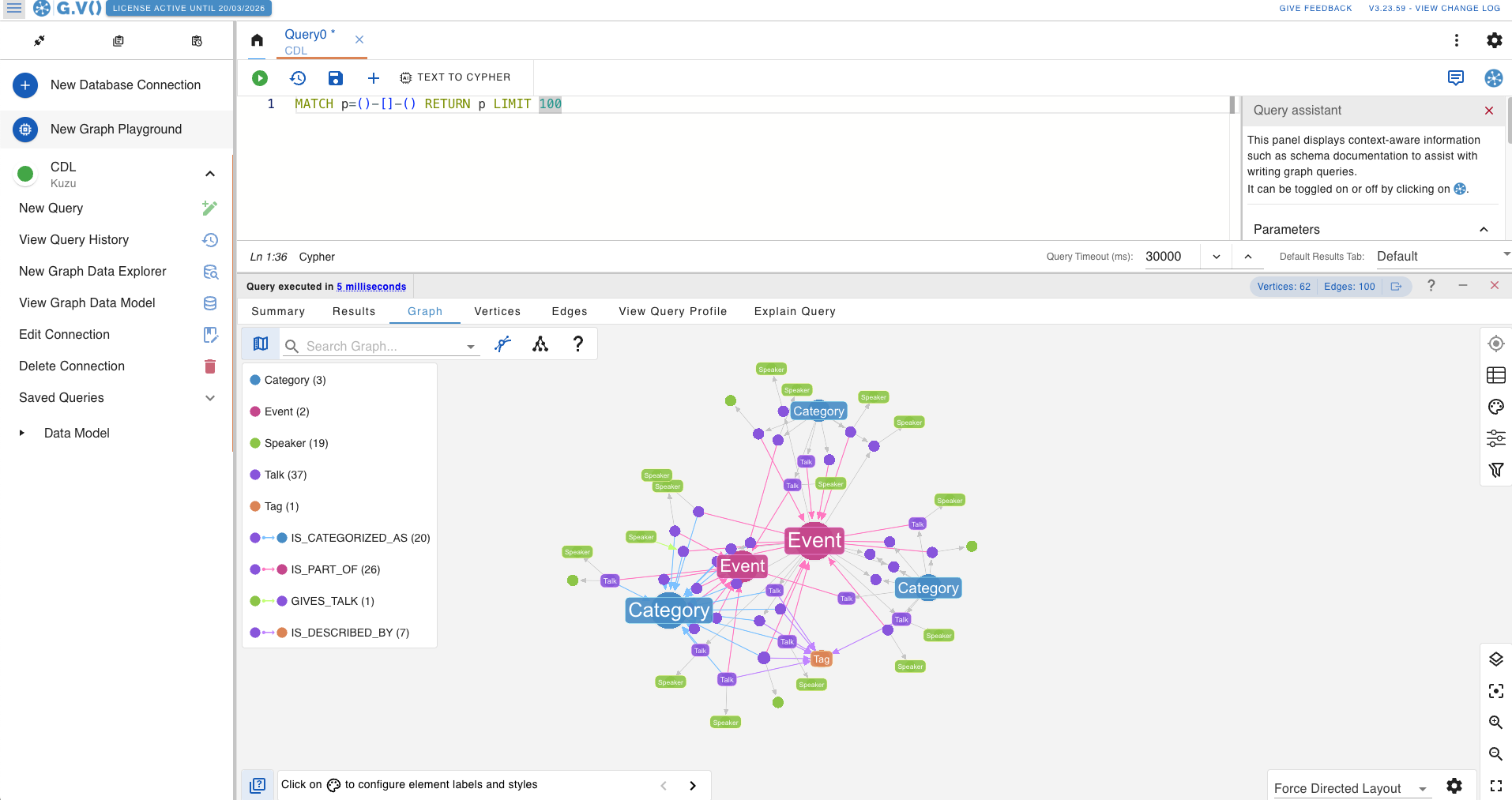
The default visualization is a graph of the results, if you choose to RETURN * or return nodes,
relationships, or paths from your query. You can also choose to visualize the results as a table
by returning the properties of the nodes or relationships.
No-code Kuzu Exploration
G.V()’s Graph Data Explorer gives you the ability to quickly query your Kuzu instance without the need to write a Cypher query, through the use of easily configured filters. Combined with their graph exploration features, you can explore your Kuzu data in just a few clicks, with no prior knowledge of Cypher!
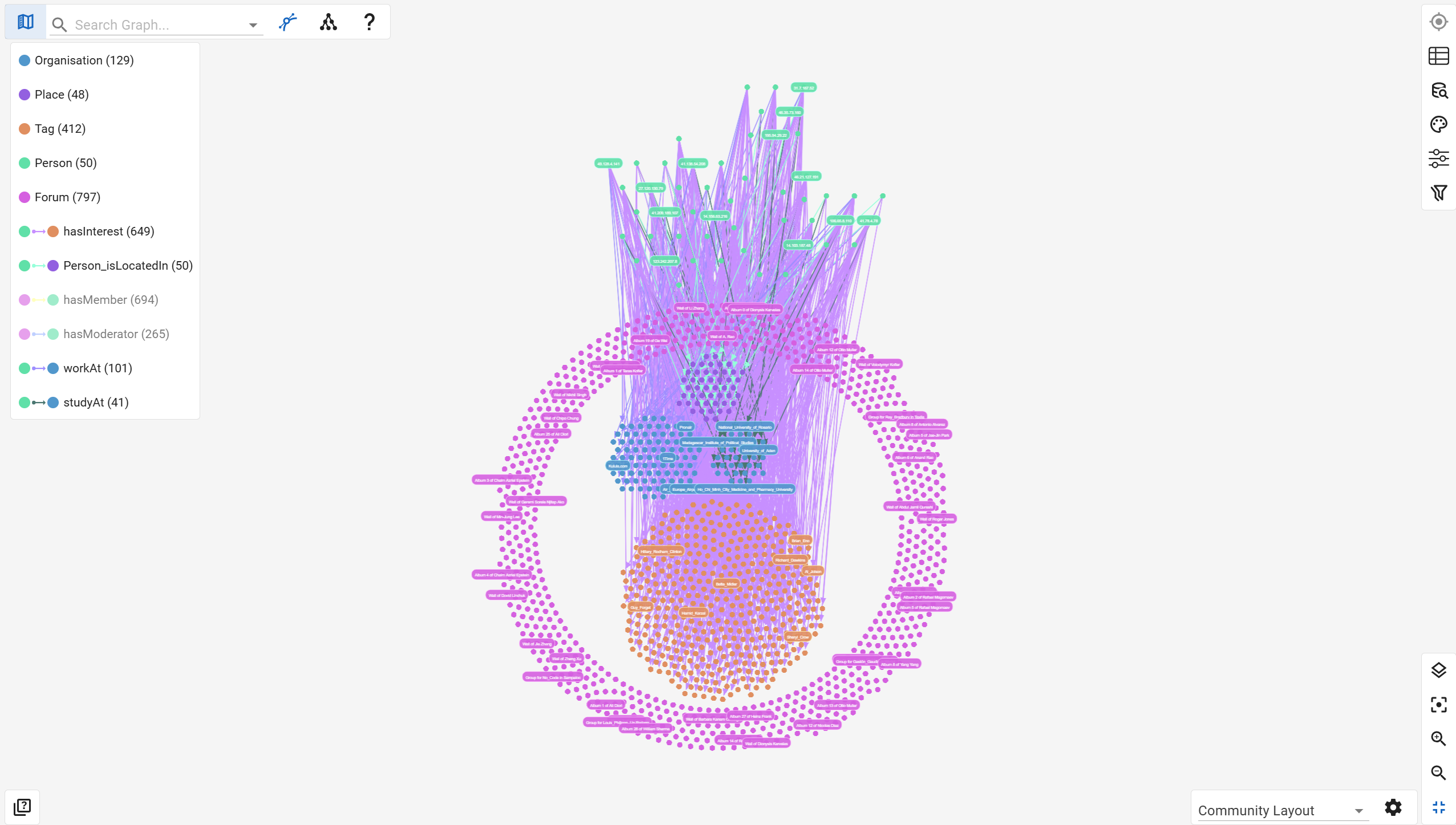
View graph schema
You can view the graph schema by clicking on the “View Graph Data Model” button in the left sidebar. This displays the graph schema in a convenient layout that shows the node labels, relationship labels and their associated properties (and their data types).
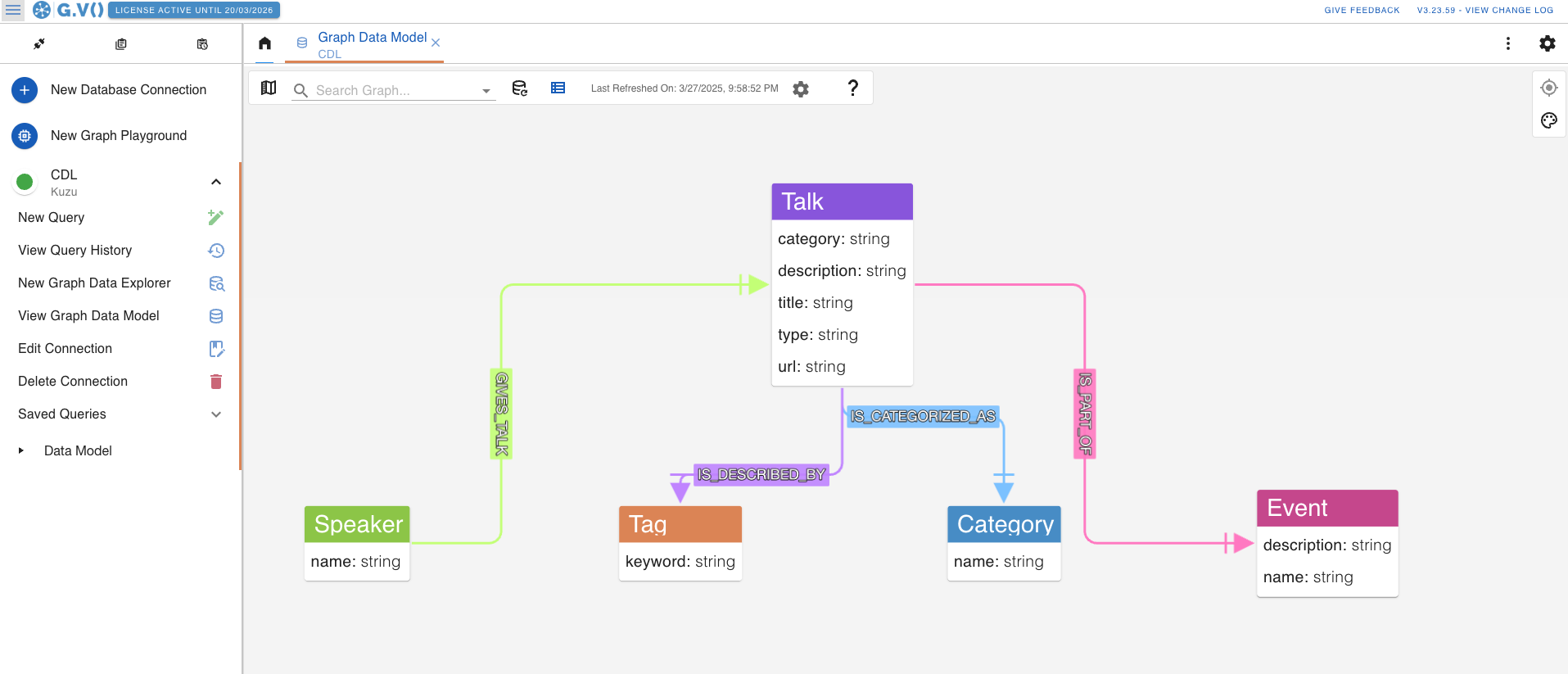
Advanced features
In addition to basic Cypher query editing, G.V() offers a richer set of features to help you explore, debug and analyze your graph data. Below are some of the key features:
Query history
Access your previous queries and quickly re-run them.
Save queries
Save your queries for future use, and organize them into folders.
Queries can be configured with Cypher parameters (e.g. MATCH (s) RETURN s LIMIT $limit) which
G.V() automatically detects and prompts you back for, meaning you can effectively create and
categorize parameterized reports against your Kuzu instance.
Advanced Graph Visualization Customization
G.V() offers a comprehensive set of features to customize the look and feel of your graph visualizations, giving you the ability to create insightful renderings of your graph data for analysis and demonstration purposes.
View query profile and explain query
You can also view Kuzu’s internal query execution profile and get a detailed explanation of the query plan and execution strategy.
Custom graph layouts
Choose from a variety of graph layouts to visualize your data
- Force-directed layout (default)
- Circular
- Grid
- Community layout
- Tree layout (vertical and horizontal)
There are many more features to explore than what we’ve listed here! Please see the release announcement post that details all the important features along with examples.
How is G.V() licensed?
G.V() is a licensed commercial product, but you can get started with no commitment using their free 1 month trial, as well as their free tier version. To find out more, please visit their pricing page, or contact them at [email protected].
Troubleshooting
If you notice any issues with the integration, please let us know by filing a bug report on GitHub.
References
Read the release announcement post for a more comprehensive list of features and examples.

